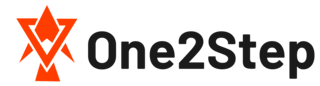Zions Bank Online Banking Login

This article will walk you through Zions Bank online banking login and how to enroll and some common problems that you might face while logging in to your account.
Zions Bank Online Banking Login
Login to Zions bank online is pretty simple and can be done in 3 easy steps.
Go to https://www.zionsbank.com.
Here, on the homepage, from the right side of the page, click on Personal and enter your login ID and password on the respective field.
Finally, click on the “Sign in” button.
Note:
Make sure you choose the account type first. If you choose the business account, the above login steps may not work.
Also, you can check on the “Remember me” option if you’re accessing from your personal device. This will save you some time and can work smoothly. But make sure that no one accesses your device other than you.
How to enroll?
Enrollment in Zions bank is similar to that of other online banking websites. Here are the steps to enroll in this portal:
Go to the login page of Zions bank.
Here, from the login box, click on “Enroll now”
Now, you need to select the service you want to enroll on. And in this case, choose online banking, and mobile banking.
Now, enter your ATM debit card number, PIN code, last 4 digits of a social security number.
Now, review and confirm your provided information.
Reset Zions Bank Online Password
Forgot your online banking password? Here are the steps to reset your login password
Go to the login page and click on the “Need help” link.
Now, click on the forgot password button.
Now, enter your login ID and email address.
If the provided information is correct, you’ll receive a mail with the reset link.
What if I forgot the username?
Go to the login page and click on “need help” link
Now click on “Forgot user ID”
Now enter your card number, pin code and last 4 digits of SSN.
However, if you do not have this information, you can call the official support at 1-800-840-4999.
Filed Under: Online Banking