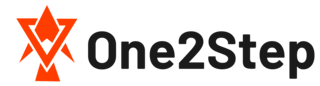Woodforest Bank Online Banking Login

If you have any queries, questions, or facing some problems regarding the Woodforest bank login and enrollment process, this article will help you clear all your doubts and queries.
Here, we’ll be talking about the Woodforest bank online banking login, how to enroll, and reset forgotten login password as well.
Woodforest Bank Online Banking Login
Go to the woodforest.com and click on the Login button from the left side of the page. Or you can directly go to online.woodforest.com.
Here, enter your username and password on the respective field.
Click on Login button.
Note:
Most of the login errors are due to the wrong URL. So, make sure you enter the right URL and again if you’re confused, go to the google and type in wood forest bank. And choose the first result.
How to enroll:
Opening an online banking account in Woodforest bank is as simple as compared to other banking sites. Here, all you need to do is:
Go to the Woodforest bank login page.
Here, click on the “Enroll in online banking” link located just below the login box.
First, you need to choose your identification type. You can choose from 6 different option, namely
Social security number
Passport.
Driving license
State identification card.
Matricula card
Military identification
Now enter the identification number
Now again you need to choose the verification type. Whether you want to verify with the Woodforest account or debit card number or the Woodforest token.
So, choose anyone and enter the details as well.
Now, you need to fill up the service agreement, set up your user profile and set up a security profile as well.
Complete all these steps and finish the enrollment.
Reset Woodforest Bank Online Password
Go to the Woodforest bank login page.
Here, click on the forgot password link.
Now, enter your username and click on Continue.
Now, you’ll be sent a temporary password on your email address. Enter that password and click on Continue.
What if I forgot the username?
Recovering a password in Woodforest is somewhat different from other online banking websites. Here you need to provide your identification and a temporary password will be sent on your email address to begin the recovery process. And once the recovery is done, you can recover your username and change your password as well.
Go to the login page and click on “Forgot my username”
Select the identification type and enter the details.
Enter your email address and account or debit card number as well.
Filed Under: Online Banking